Approval processes in procurement are rarely standardized, which can make it difficult to manage the flow of information and materials through your organization. Personalized approval can streamline this process by ensuring that each step of the process runs efficiently and that people throughout your organization are always kept updated on exactly what’s going on with the project at hand. This article will help you learn about personalized approval in procurement so you can streamline your organization’s processes and ensure each step runs as smoothly as possible.

What Is Personalized Approval?
Personalized approval is a procurement process that typically requires every order and purchase to be approved by the person who will be ultimately responsible for the purchase. For example, if you are an HR manager who is purchasing supplies for your department, all orders would need to be approved by you before they are processed. This type of approval typically streamlines processes because there is only one decision maker when it comes to approving purchases.
Implementing Personalized Approval
The procurement process is long and complicated. There are many different steps from sourcing to execution, and each of these steps requires the approval of a different stakeholder. In order to make the process more efficient, it’s important to include personalized approval in your process. This helps streamline the approvals by having one point person in charge of the entire process. They can then communicate with all stakeholders about what needs to be approved for each step. Personalized approval also allows for quicker decision-making since the need for committee meetings is eliminated.
Tips For A Successful Approval Process
- Ensure that all lines of business have a system in place to track purchase requests.
- Know the various approval levels your organization requires for different types of purchases and make sure you know who is responsible for each one.
- Consider leveraging technology to automate approvals or at least automate the process of making each request, so that it can be tracked and monitored more easily.
- Maintain a list of decision makers and contact information in case you need to reach out for approval outside normal work hours or when someone is out on leave.
- Make sure there’s an understanding between departments about what specific approvals are needed when approving line items on an RFP as they’re submitted.
- Use standardized templates (or forms) to streamline the procurement process as much as possible across your organization. For example, if certain people need to provide signatures before goods can be shipped, then designate them as approvers with their relevant e-mail addresses pre-populated into the template. Remember that these templates should include not only basic details such as item number and quantity but also where goods will go.
Also read: HOW TO MANAGE YOUR ORGANIZATION’S BUDGET USING THE BEST BUDGET MANAGEMENT SOLUTIONS
Steps To Setup Approval Workflow on Yaraa
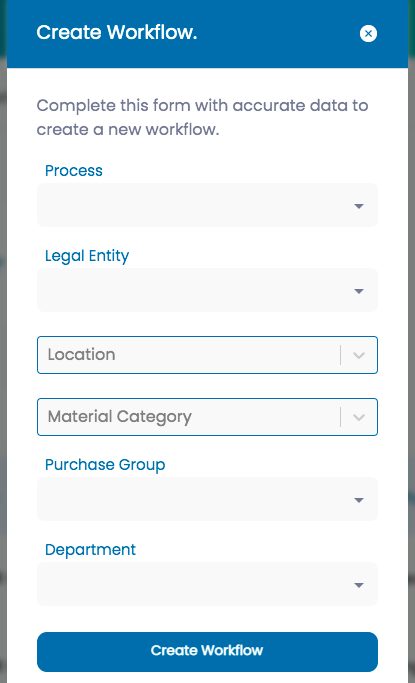
To set up your organization’s approval workflow on Yaraa, you have to complete a form (as shown in the images above) with accurate data. The workflow steps are the stages a particular process has to go through.
Step 1:
Select the process from the categories given:
- Vendor Onboarding.
- RFP Approval.
- Requisition Approval.
- Invoice Approval.
- Inventory Batch Approval.
- Inventory Checkout Approval.
Step 2:
Select the legal entity from the options given.
Step 3:
Select your location and material category.
Step 4:
Select the purchase group and department.
Once all this information has been entered accurately, proceed to create the workflow.
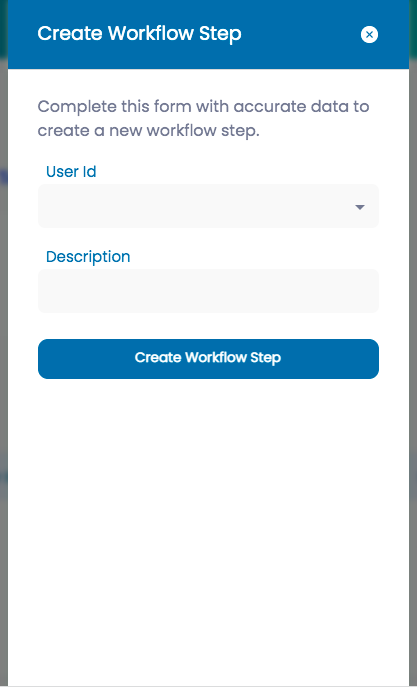
To create a workflow step, you will need to create a user ID for any employee in your organization that will be responsible for creating these approvals.
How To Create an Approval Workflow Step:
- Select the user and describe the documents you want to set the approval for.
- You can add as many users you need, but remember to keep it simple.
On Yaraa, users are created in the user management module and approved accordingly.
Every user can have a set of rules:
- The approval threshold of the document.
- Locations.
- Departments and projects or any other documents.
- Custom approval thresholds per location or department/project.
What the above means is users can have different locations, departments, projects, etc. and different users can approve a project from different departments or locations depending on the value. For example, if a document has a higher value, and the CFO of the organization is in City A, while the Head of Finance is in City B, both of them can approve the document by signing in with their various locations and departments. The CFO approves first and the Head of Finance does the final approval.
Multiple approval steps can be added by a user in the approval workflow; this means, one user can be an approver for two or more steps.
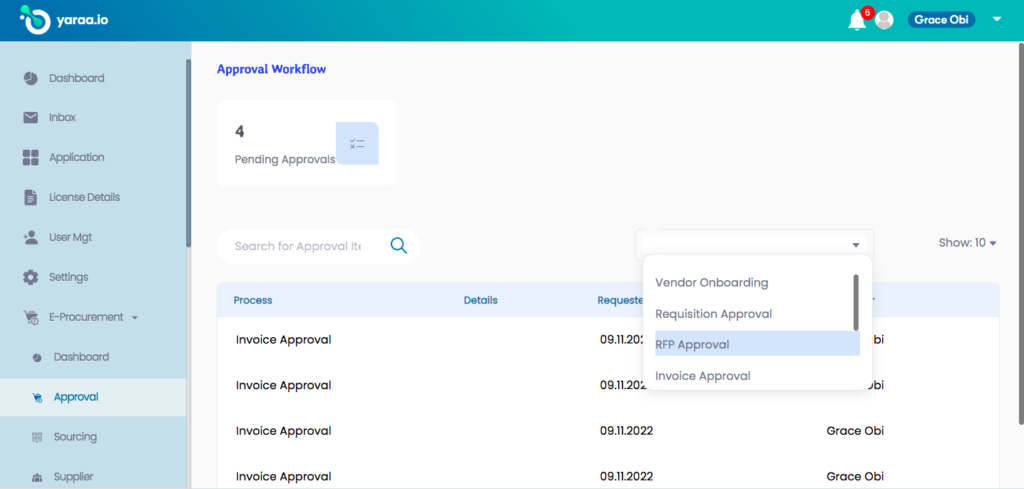
The process to setup an Approval Workflow on Yaraa is straightforward and seamless.
It is important that your organization knows what it needs, how much it can spend, and who you are buying from. If you’re stuck on how to get personalized approvals for your procurement process, start here!